Pentazemin
An app for task shooting. Helps keeping focus with time and todo management.
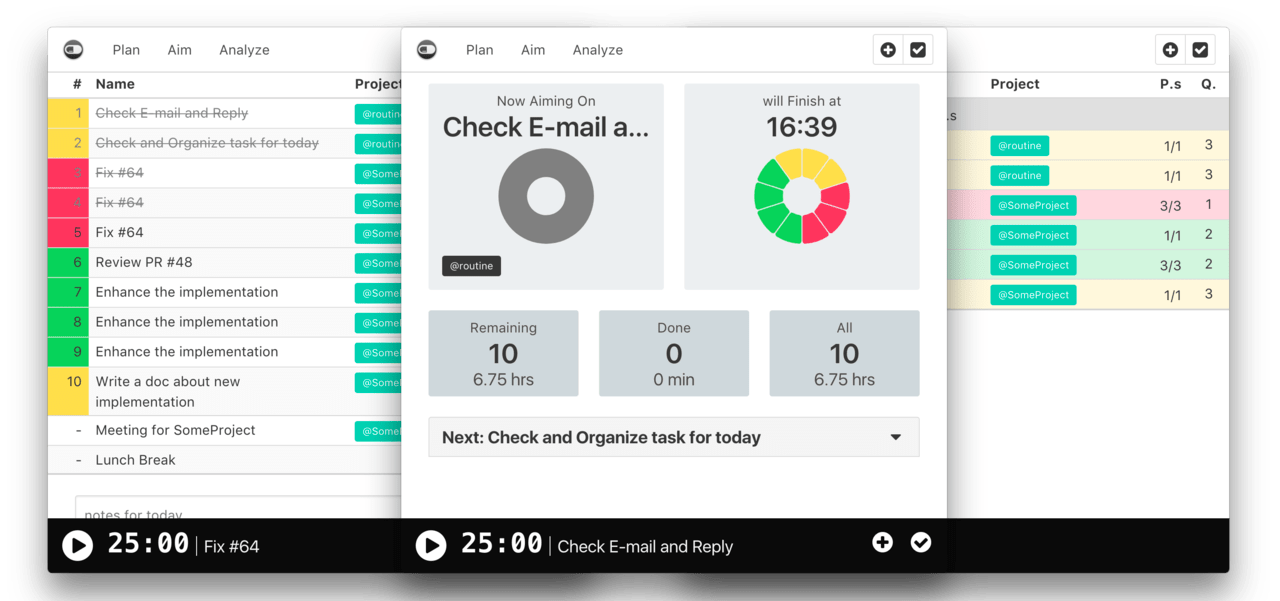
One of the best way to shoot your tasks
Trying to control mind is the worst solution. Make a system and run it instead.
Pentazemin is not just a ToDo app. This is more like an app for time management. There are a lot of ToDo apps and timer apps for Pomodoro Technique as well. Pentazemin is the app combined ToDo management with Pomodoro Technique. First, set your all tasks to do for the day. Then just follow it, do it, and repeat!
It gives you stable focus to shoot your tasks. A term is 25 minutes (as default), then you just do 1 by 1 with your concentration.
Sometime need to do task can not be schema of pomodoro. You can add a task as an Extra mission. Possible to decide minutes as you like. Useful for meeings, lunch break, and so on.
Once you start to do your tasks, Too much information disturb your concentration. Aiming mode of Pentazemin display only current task and next task. And also you can see the time of finish all.
When you archive your tasks done, you can see them in Analyze mode. Then you know like what you have done at previous day, and how is the balance of your tasks.
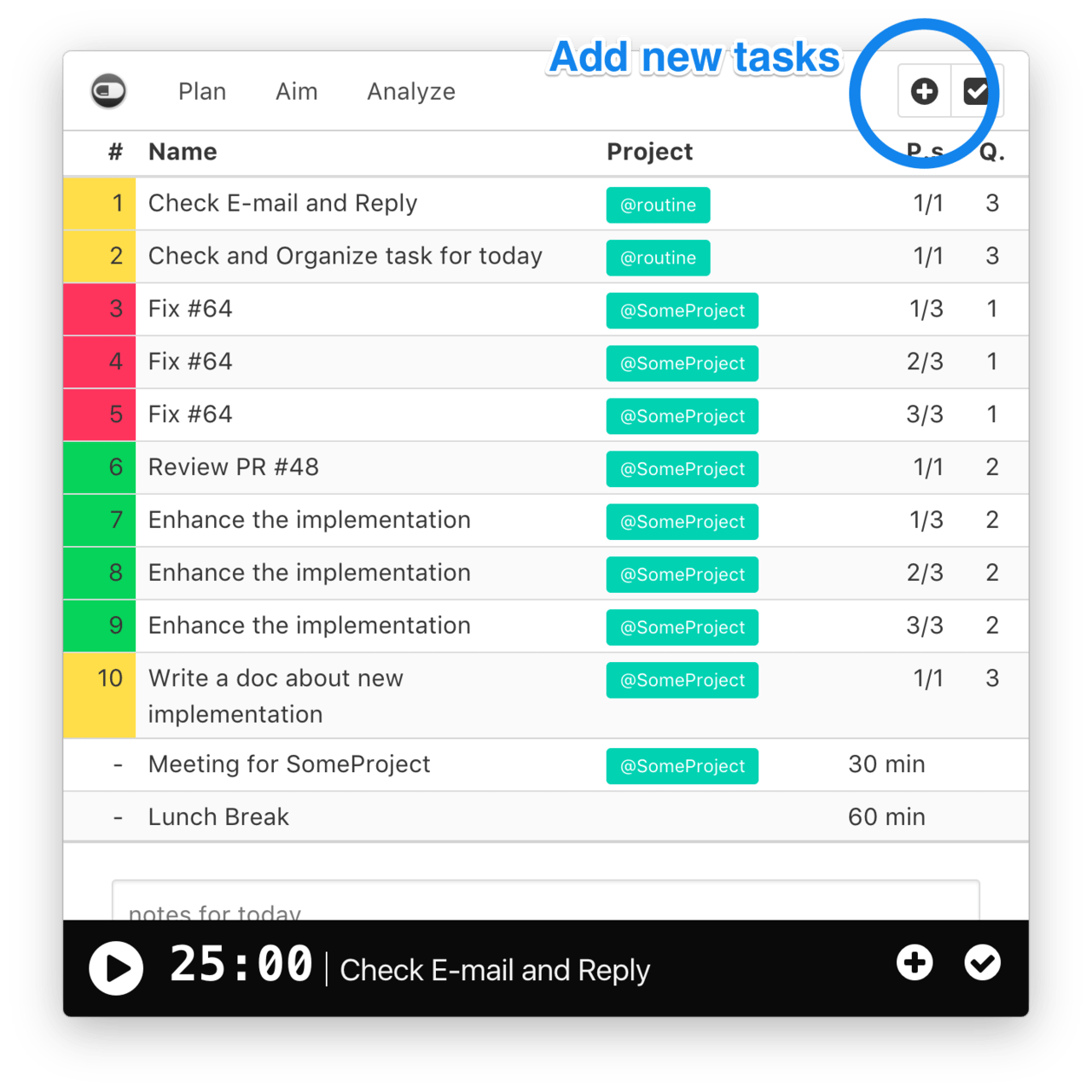
In Pentazemin, Task is named 'Mission', Pomodoro means a duration of minimum term. A Mission has a pomodoro or more, just think like 'How many pomodoros does this mission need?' Then, set your all tasks that you want to do this day.
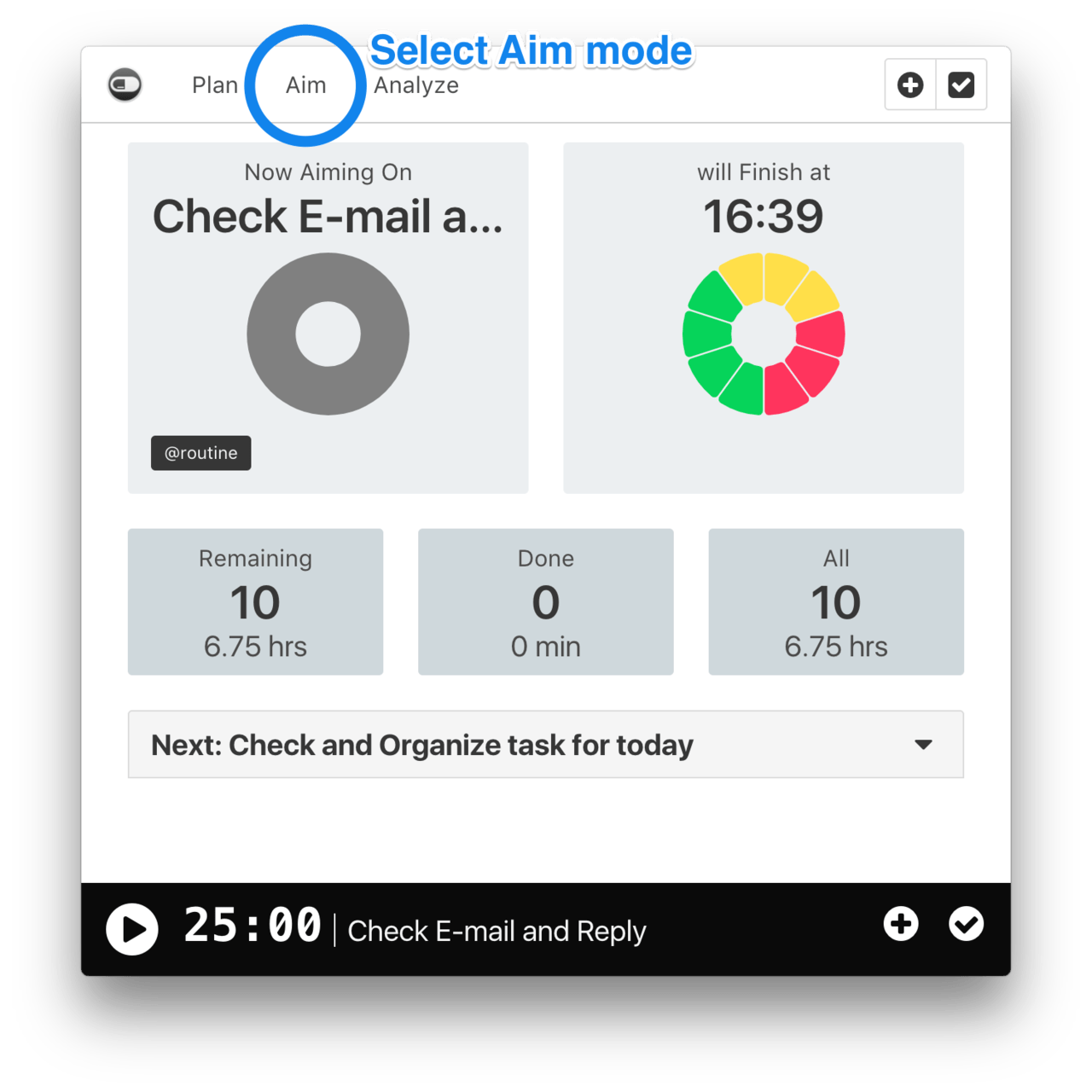
In Aiming mode, you can see
- What are the current mission and the next.
- When I finish all my tasks (which meas when can I leave my office).
- How many Pomodoros remaining, and you have done.
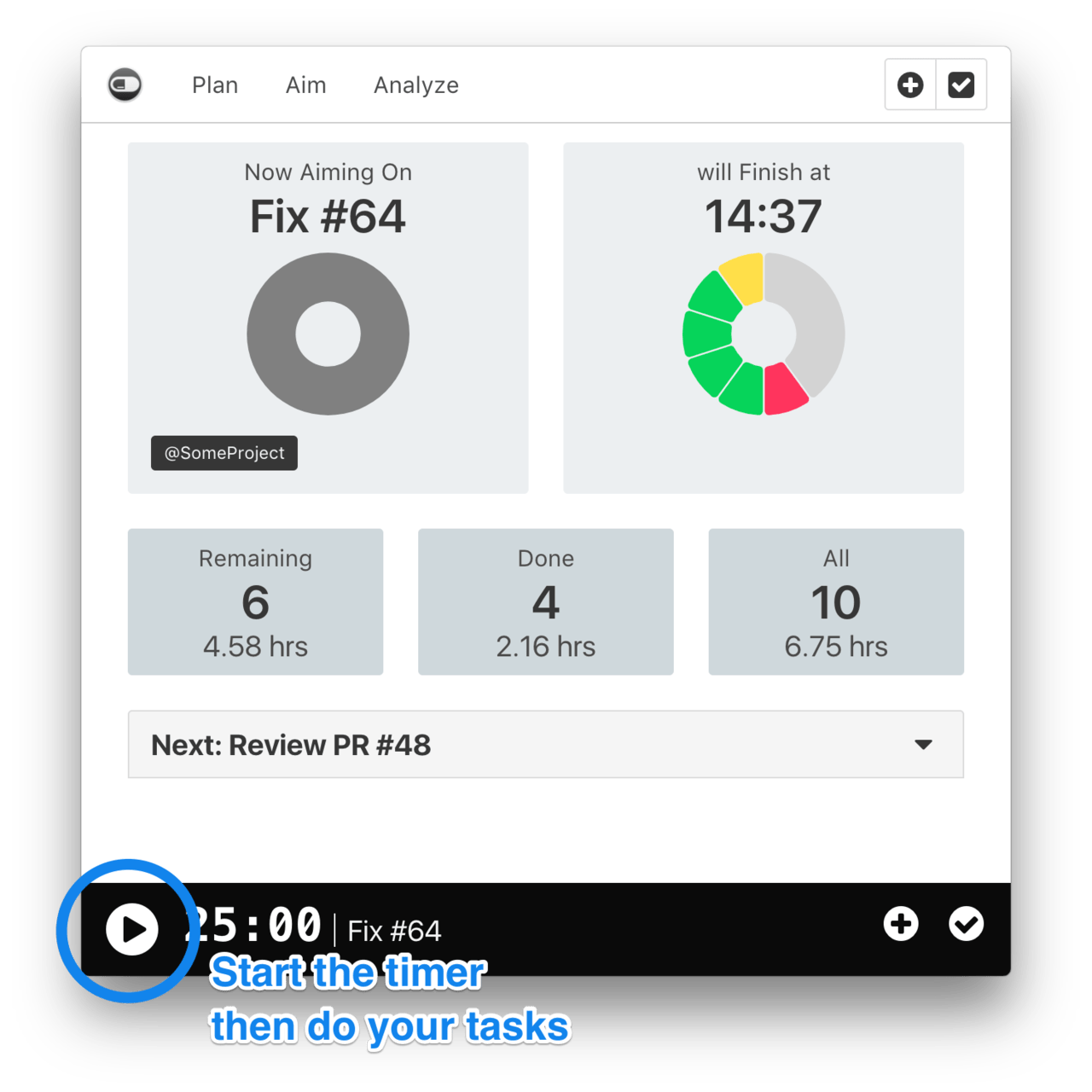
The timer runs automatically. You just do tasks is inidicated or take a break. You can finish all your task at the tiem you were imagined, unless you stop the timer by yourself.
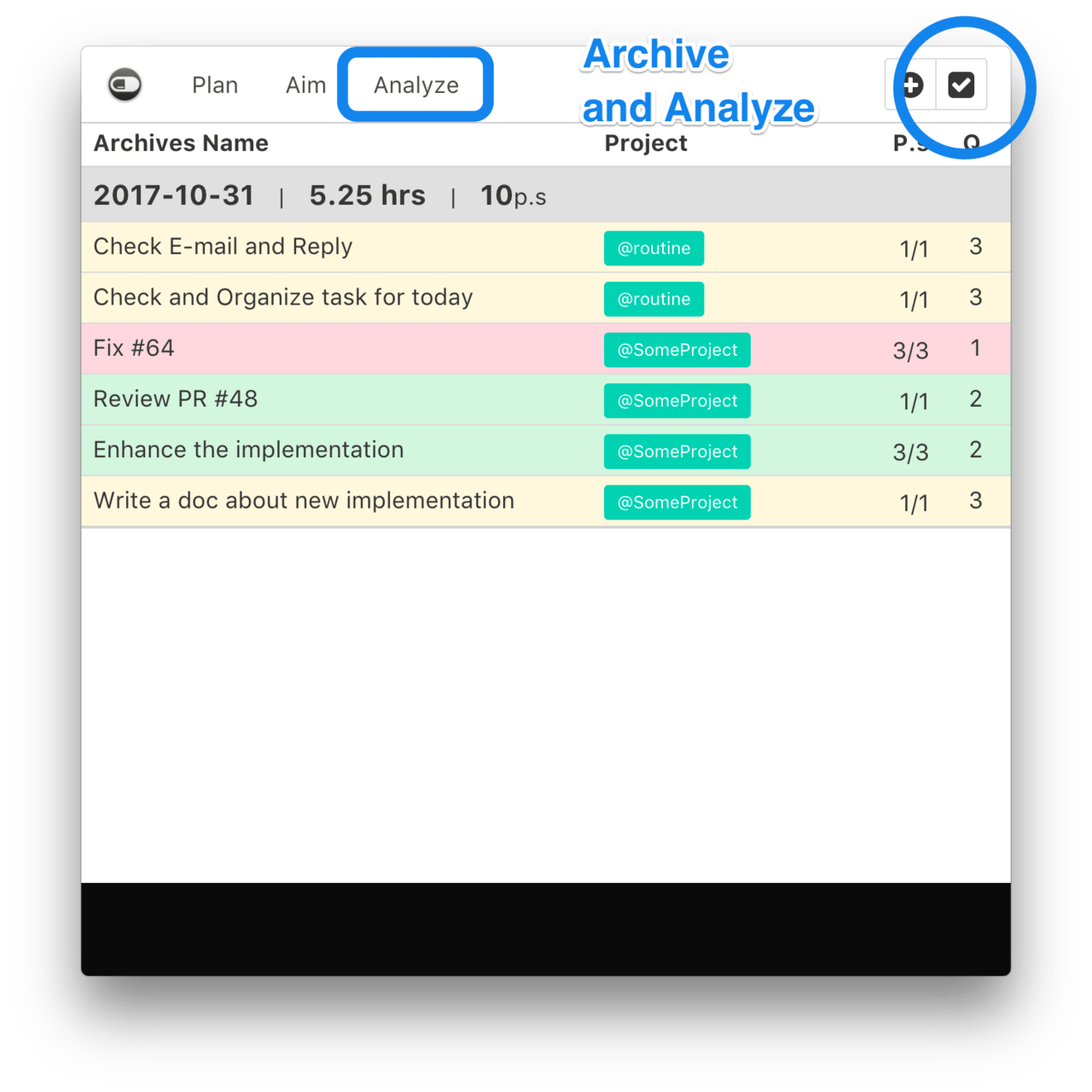
If you archive at the beggeing of next day, the complete tasks move from list to analyze mode. You can check how was the previous day.Then, back to step 1 to start your new day.
This is the what I always wanted!
Aqui Tsuchida
ただ目の前のタスクをこなすだけで時間どおりの時間に終わるなんて!
(I can finish all, I just do tasks in front of me.)
Aqui Tsuchida
Es como mi amigo para trabajo.
(This is my friend for work.)
Aqui Tsuchida